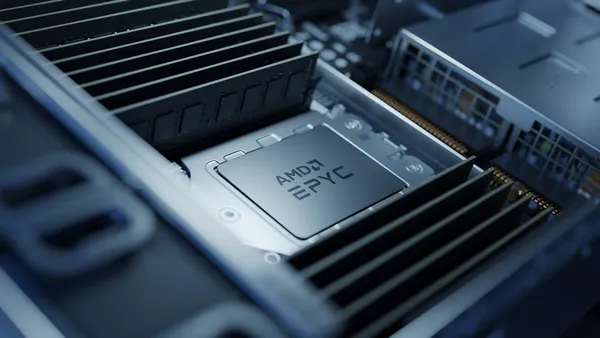How to Pick the Right Dedicated Server Specs

Knowledge blog

When you have decided for yourself that a dedicated server is the right hosting solution to house your web application or other kind of IT infrastructure, the next step is to choose the best fitting dedicated server. But how to select the right dedicated server specifications that match all your needs and requirements? Dedicated server offerings can be overwhelming, so where to start?
The best way to customize your dedicated server
The decision to acquire a dedicated server—or perhaps even multiple dedicated servers—to house your website(s), business applications, or both, can be a smart choice. In any case, it’s a choice for raw power that will absolutely benefit the performance of your IT infrastructure. As a business or developer, you’ll be ensured that the performance of your applications is truly excellent. A precondition is that the dedicated server and its various hardware, software and networking components are carefully selected, with the application(s) to be hosted on it in mind. In this article, we’ll give you some guidance, take a closer look at the different components and what to look out for when putting together a dedicated server that perfectly suits your individual needs.
Before we get into the specific components of a dedicated server and the various trade-offs you can make when it comes to component selection and server overall configuration, we will first briefly discuss the motivation for such a hosting solution and the various arguments for choosing dedicated server hosting. Clarity in this area can contribute to more fundamental understanding of the intended dedicated server type and the components to select for a server’s overall setup.
Executive Summary
Selecting a dedicated server may be a wise investment for your IT infrastructure since it will provide you access to raw power and high performance, flexibility, scalability, security, as well as end-to-end control over your IT infrastructure.
With a dedicated server, you are not restricted to the features and parts that are dictated for instance by a cloud provider or a shared hosting service. You will have the option to customize the server hardware specs to meet your individual needs as a customer. With a dedicated server, you’ll have the flexibility to customize the server’s CPU, RAM, disk drives, and software characteristics to meet your particular needs. Additionally, it gives you the chance to implement highly specific, end-to-end security options.
A dedicated server also allows for total control over how your company’s website(s) or other types of IT infrastructures are hosted, particularly if it has root access. With dedicated hosting, you’ll have total control over the system’s operating system, programs, and hardware elements, including the ability to modify hardware parameters. In reality, you will have total control over the installation when using a dedicated server. It can therefore be a tempting option for developers, SMBs, and enterprises alike, provided that some technical knowledge is present to realize the unique capabilities of the dedicated server configuration.
Flexibility and Control
At first glance, a cloud environment, especially public cloud, seems to offer more flexibility than a dedicated server solution. This would especially be the case with public cloud, where you can buy cloud infrastructure on the go and even temporarily spin up and down additional cloud instances if needed. In the case of WS Cloud, you can easily roll our virtual servers, as well as clone them, enable or disable them, and upgrade or downgrade them. Private cloud may take a bit more time to set up, but once such an infrastructure is live, private cloud can also provide this ultimate flexibility benefit. However, for websites and IT infrastructures in general, dedicated servers can offer a great deal of flexibility as well. We will explain this briefly.
With a dedicated server, you are less tied to components and functionality dictated by a cloud provider. In fact, if you’ve opted for the right service provider, you should be able to fully customize the hardware, software, and networking capabilities of a dedicated server to suit your individual needs. At least that’s what you can get with Worldstream’s ‘custom’ dedicated server offerings. However, the high amount of customizability does come with the responsibility to actually manage all facets of the dedicated server whereas a cloud alternative will make your day-to-day operations easier.
With a dedicated server, as a customer, you’ll have the freedom to tailor the server specifications to your unique requirements for CPU, RAM, disk drives, and software. Admitted, dedicated servers offered by managed hosting providers do not offer the same ultimate configuration flexibility as is the case with unmanaged dedicated servers. Be aware though the custom dedicated servers—as offered by Worldstream, do request in-depth technical knowledge from its users, more than would be the case with cloud as well as highly preconfigured managed servers.
A dedicated server, especially when it comes with root access, also gives you full control over how your business website(s) or other types of IT infrastructures are hosted. With dedicated hosting, you’ll have complete control over the hardware components and modification of hardware parameters, its operating system, and the applications running on it. In fact, with a dedicated server you’ll have control over the entire installation, end-to-end. For web developers or anyone with highly specific (optimization) needs, it can thus be an alluring choice.
Worldstream’s dedicated servers are available in two flavors: fully customizable or as instant delivery, of which the latter has a fixed configuration and thus doesn’t have the same amount of flexibility. The former is perfect for those looking for dedicated servers that can be tailored to your own needs.
Server Uptime, Security, and Performance
With a dedicated server you also have a great deal of control over the uptime of your website and/or other kind of IT infrastructure, especially if you set it up hybrid and redundantly in combination with cloud. Whereas a shared web hosting environment can be affected by the ‘noisy neighbor’ principle and thus have negative consequences for the uptime of your own IT environment, a dedicated server does not. When your IT infrastructure runs on dedicated servers, all server resources are completely at your disposal. A dedicated server does require periodic maintenance, and theoretically a component can fail. Adjacent infrastructure, such as the data center where a server is housed or its networking resources, may also experience hiccups. Nevertheless, you may prevent this by taking preventative precautions, while the well-known public cloud vendors in the recent past were plagued by outages from time to time. In other words, a dedicated server can really offer you extensive control when it comes to securing the uptime of your IT environment.
The same is actually true for an IT infrastructure’s security that would be achievable with a dedicated server. A dedicated server offers users the ability to implement highly customized, end-to-end security options down to the smallest detail. A cloud environment today also offers all kinds of flexible options for adequately setting up IT security, but when it comes to a desired complete freedom in security technologies to be chosen, a dedicated server sure is capable of offering an ultimate secure solution.
Above all, as we stated at the outset of this article, the performance of dedicated servers provides a solid argument for selecting this infrastructure option when it comes to hosting your IT infrastructure. Perhaps in a hybrid configuration, combining the maximum flexibility and ad hoc scaling advantages of the cloud with the undisputed sheer power that dedicated servers can offer.
Opting for raw computing power can be crucial for your applications’ functionality and user experience, as well as for maximizing online reach and search engine exposure. This is especially important when business-critical applications are concerned, as well as for applications like e-commerce and gaming, where even minor increases in computing power may provide noticeable gains instantly. However, it’s crucial to choose the appropriate server specs if you want to make the most of the dedicated server’s inherent computational capacity. We will go into more depth about this in the following section of this article.
Server Configuration: CPU and CPU cores
The processor, also known as the Central Processing Unit (CPU), is a key component which you’ll have to select when configuring a dedicated server with your hosting provider. There are two primary CPU brands available when choosing a central processing unit (CPU) for your dedicated server: AMD and Intel. Intel’s CPUs have long held the upper hand, but AMD returned to the fray in 2019. In an earlier article we’ve touched upon the subject of using AMD EPYC as part of your IT strategy. Which CPU brand to choose depends on your personal needs and preferences when comparing Intel versus AMD. Depending on the various product lines, the CPU performance of these two brands is more or less the same.
The specific processor you may select for your dedicated server, whether it’s an Intel or AMD CPU, will largely depend on how many CPU cores you require. The number of cores in a CPU and how quickly each core can carry out instructions will determine how fast the CPU performs. Years ago, a processor just had one core that could concentrate on handling one individual processing task at a time. The CPUs available today with a dedicated server may contain between about 4 and 64 cores, each of which is capable of doing a distinct task in parallel. Although most users won’t need the maximum server power possible, you must know that dedicated servers may currently even have up to 128 cores (good to know that not all applications can fully utilize certain amounts of cores). At the same time, we should note that innovations within the server environment evolve rapidly, and these numbers mentioned may be outdated tomorrow. At the time of publishing this article, the number of cores Worldstream offers with its dedicated servers ranges between 4 and 64, something that is certainly more than sufficient for most businesses and applications.
In addition, dedicated servers may come with multiple processors, as is the case with Worldstream’s offerings. As a user you’ll have the option of selecting a server with 1, 2, or 4 processors. Exactly how many processors you need depends on specific user needs and requirements. Servers with 4 processors can for example handle larger virtual machines (VMs) and provide better VM consolidation than servers with a 2-processor count. Thanks to their larger memory capacity and 4-socket design, these types of servers can also support more virtual machines (VMs) per watt and scale more consistently when unforeseen demand surges arise.
CPU Threads and Clock Speed
When configuring a dedicated server in Worldstream’s web shop, as a user, you can choose different brands of processors and a different number of CPU cores. The number of threads also differs per processor, although the number is directly related to the number of CPU cores you choose. So, you don’t have to make a separate choice in this when configuring a dedicated server. Information about threads will probably be known to the tech-savvy users that are often utilizing Worldstream’s dedicated server offerings, but it could be helpful to clarify the distinction between cores and threads in this context.
Cores are physical processing components within the CPU that are utilized for executing computational instructions and running the workloads. Threads refer to virtual processing components that manage computational instructions at the software level, supporting an efficient handling of workloads. A single core may generate several threads, usually twice the number, enabling more virtual processes to run concurrently and enhancing the physical processor’s computational power. So, the more cores and threads a CPU has, the higher the computing power of your dedicated server.
Another consideration to make when selecting components in a dedicated server configuration is the clock speed of the server processor. The CPU clock speed refers to the rate at which an oscillator produces pulses per second, which determines the CPU’s pace. The clock speed of a server’s processor is expressed in hertz (Hz). Modern CPUs nowadays have a clock speed in the gigahertz (GHz) range, equaling billions of pulses per second. At the time of publishing this article, the processor clock speeds that Worldstream is offering for its dedicated servers are ranging between 2.00GHz and 3.80GHz. The higher the clock rate, which measures the processing unit’s speed, the quicker the dedicated server system can process information.
Dedicated servers with Integrated GPU?
For some applications including artificial intelligence (AI), machine learning (ML), video streaming, gaming, high performance computing (HPC), 3D modeling, virtual desktop infrastructure (VDI), and big data analysis, you might need to opt for a particular GPU (graphics processing unit) for your dedicated server configuration; a GPU uniquely equipped for the specific data-intensive application you might be running. When operating graphics-intensive applications, one of the major purposes of the GPU is to reduce the workload on the CPU, automatically leading to an acceleration in speed. Both integrated as well as dedicated GPUs are available in the market, and Worldstream also has an integrated version among its dedicated server configuration options. However, it’s wise to be aware of the precise applications for this integrated GPU version.
We wouldn’t utilize an integrated GPU for tasks that need a lot of compute power, for example when it comes to video streaming, video editing, or gaming, to cite again some of these data-intensive use-cases. For a fluid playing or streaming experience, GPUs are employed to expedite the rendering of the game’s content. In terms of performance, integrated GPUs cannot compete though with dedicated GPUs due to their inherent limitations, but what then could you possibly do with this processor version? We’ll explain. An integrated GPU utilizes part of a server system’s RAM instead of their own allocated memory. Integrated GPUs therefore tend to be less powerful than separate GPUs, but what they will bring you is drastic energy savings. For some applications, this might offer a very cost-effective solution, although you’ll have to be aware that upgrading them is not that simple.
In comparison to their power-hungry sibling, integrated GPUs also produce less heat since they utilize less electricity. Such a feature can be crucial for some applications with the highest reliability requirements, rather than the highest performance, because less heat implies stable performance and reduced risk of hardware issues.
RAM, Storage Capacity, Network Uplink
A dedicated server configuration also includes a choice for specific amounts of Random Access Memory (RAM). RAM performs a variety of tasks, including reading and storing data on a hard disk drive (HDD) or Solid State Drive (SSD). RAM is also needed for the operation of multiple applications on websites.
If you configure a dedicated server with an amount of RAM that’s too low, the website(s) or other applications you’ll be running will likely load slowly, which might result in a negative or at least not an optimal user experience. Extra amounts of RAM don’t come cheap though, so on the other hand, you probably don’t want to put in too much RAM either. What you actually want is for the amount of RAM to be just enough for your particular application. On the other hand, RAM is by far the easiest part of a dedicated server when it comes to upgrade capabilities.
The most important thing to remember when it comes to considerations for RAM amounts to select is that you will need extra RAM the more websites or other applications your dedicated server will be running. RAM serves as the server’s short-term memory, meaning that extra memory will be needed to prevent slowdowns the more processes that must be completed concurrently. At Worldstream, at the time this article goes live, we have RAM quantities ranging between 16GB and 1536GB, which works well for all business purposes and application deployments that may be imagined.
With regard to data storage capacity, adding additional servers an existing dedicated server deployment will do the job. Increasing the number of dedicated servers in your overall IT setup, also known as scaling out, will indeed increase storage capacity while boosting storage performance. Scaling up, another term for adding drives, is another way to increase storage capacity while it may sometimes also add to server performance. To increase storage capacity without adding new servers, it is possible though to add disks to a dedicated server if there are open slots present. At Worldstream, we have dedicated servers with 4 or 12 drive slots available. Depending on your anticipated data growth and storage capacity needs over time, it allows for easy installation of additional storage capacity at any moment.
The uplink port speed within a dedicated server configuration refers to the speed of the connection between the server and router to the Internet network backbone. In our case, it connects your dedicated server to Worldstream’s proprietary global backbone, representing a massive amount of available bandwidth capacity. Selecting a 1 Gbit/s uplink for your server may transmit data at a rate that is ten times faster than a 100 Mbit/s uplink. High-speed uplinks can be a good fit for dedicated servers that host websites and other applications with significant Internet traffic, while a powerful network uplink will take it one step further and help you avoid bandwidth overage charges. We will elaborate on that in another article we plan to publish here.
Selecting the Dedicated Server Operating System
Lastly, when putting together a dedicated server configuration, you’ll need to choose an operating system. Which operating system (OS) you ultimately select will rely on personal choice and taste, as well as the characteristics that the various operating systems offer. The following are some of the most popular OSs on the market: Windows, Ubuntu, Debian, CentOS Stream, CloudLinux, FreeBSD, and AlmaLinux.
Windows is probably best known as a server operating system, but there are a number of Unix alternatives that are really worth examining. As the most popular Unix variant, Linux distributions come in various flavors. It differs from Windows in supporting certain applications. You might need a Windows OS if you utilize programs like ASP.net and MS-SQL. Linux on the other hand is an open-source operating system which has the advantage that it’s free to use. Furthermore, it tends to require less maintenance, making it an easier choice to deploy in terms of TCO.
As one of the popular Linux distributions, Ubuntu is a very user-friendly OS. Its user-friendliness manifests itself in easy configurations as well as easy upgrades and updates. Debian is a Linux distribution also focused on ease of use but even more so on stability. In fact, because of its stability, Debian serves as the foundation for Ubuntu and other Linux distributions.
CentOS Stream is an open-source operating system based on Red Hat Enterprise Linux and one of the replacements for CentOS 8 for which Red Hat ended support on December 31, 2021. Another alternative for CentOS 8 is AlmaLinux, an open source OS launched by CloudLinux in early 2021. Why AlmaLinux might be a good choice for your server OS? Well, many of the same third-party applications that supported CentOS earlier have made significant investments in this new OS and support it. It is a reliable OS backed by a thriving open source community, with financial stability provided by CloudLinux. CentOS Stream on the other hand can be a great choice if you are seeking a testbed for RHEL development and wish to deploy to a future RHEL version. If you need an OS for production situations that must be impenetrably reliable, you will probably be better of using CentOS alternative AlmaLinux.
Worldstream’s Dedicated Servers
Global IaaS provider Worldstream offers dedicated servers in two varieties: fully customizable servers and fixed instant delivery server configurations. We currently have more than 15,000 dedicated servers installed for our clients in Worldstream’s data centers in the Netherlands (Naaldwijk) and Germany (Frankfurt). These dedicated servers are backed by Worldstream’s proprietary global network. The maximum bandwidth consumption on this network is only 45%, giving server users optimal scalability and DDoS defense guarantees.
Curious about the dedicated servers offered by Worldstream IT Infrastructures? Discover them right here.
You might also like:
- IaaS and the rise of As-a-Service.
- Reasons to pick AMD EPYC.
- Why Dedicated Servers are still relevant in six reasons.
Have a question for the editor of this article? You can reach us here.

Latest blogs
CPU Steal Time on a VPS: How to Spot Contention and Decide on Dedicated
Knowledge blog
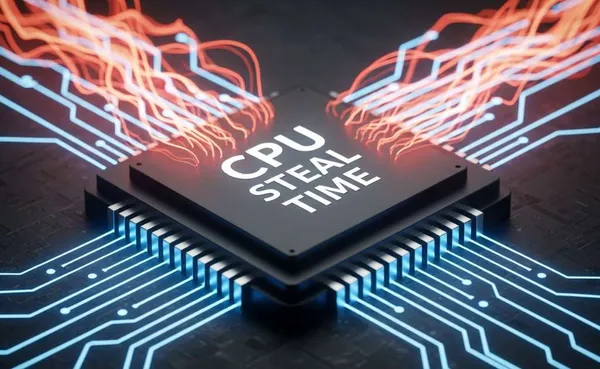
The Ultimate Gaming Latency Guide: How to Eliminate Lag and Maximize FPS
Knowledge blog

Growing smarter with less maintenance

Knowledge blog

Worldstream and Nokia Join Forces for Next-Gen DDoS Protection

News

Worldstream unveils new positioning and offers customers more control over their digital infrastructure

News

5th Gen AMD EPYC 9355P – Now Live at Worldstream

News