Server Patch Management Best Practices by Worldstream Support
When it comes to keeping servers updated and secured against vulnerabilities, patching can be a laborious but essential task. Effective and consistent server patching will prove to be the difference in providing a positive experience on the user side. More significantly, however, is that it protects company data against cyber threats and security breaches which might ruin a business proposition entirely.
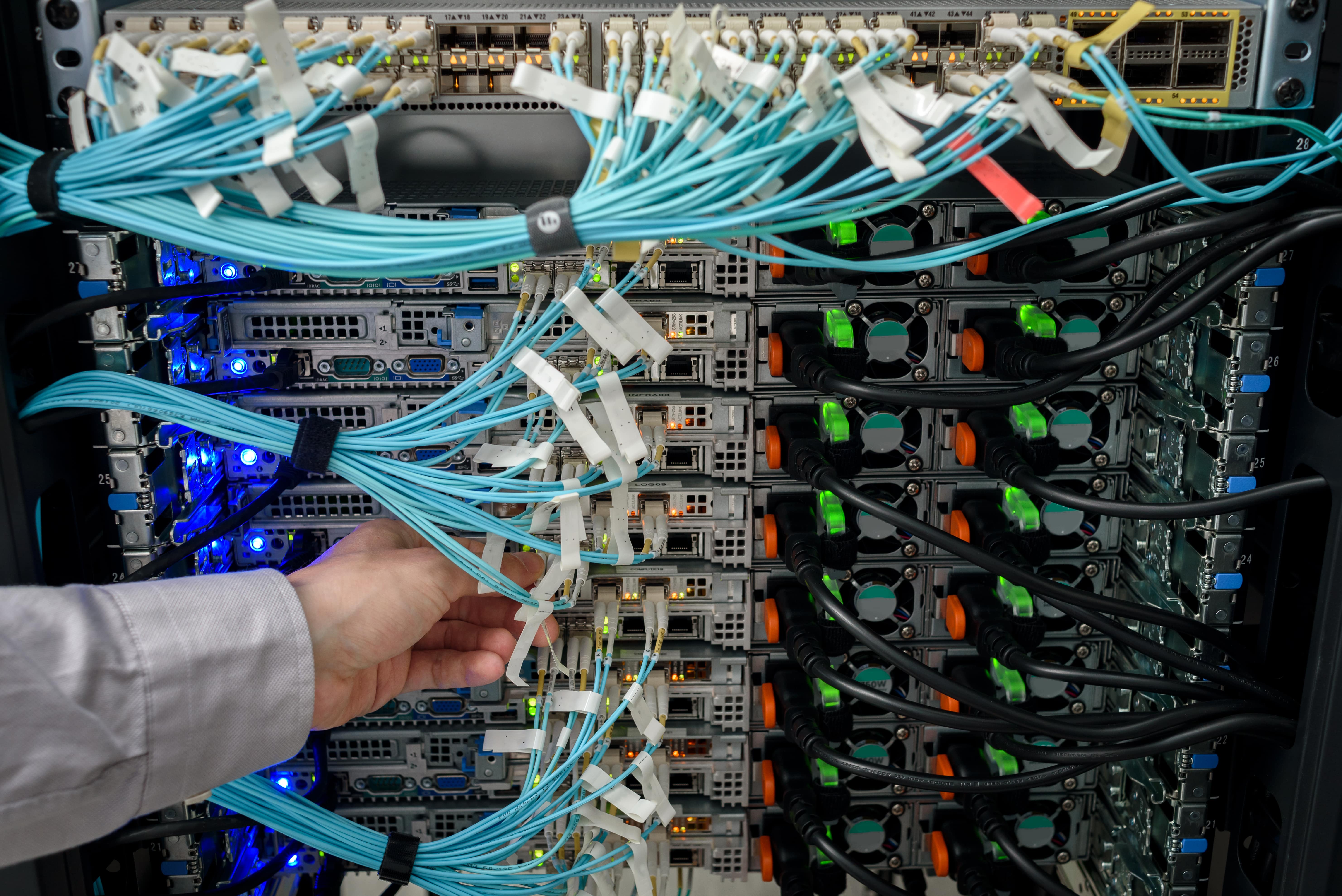
The first step in developing an effective patch management plan is having a solid grasp of server interdependencies. Knowing server systems and applications as well as their network connections is essential for estimating the possible damage in case one of the servers should fail. With this information, it can be determined which vulnerabilities need patching first and in what order of importance.
Evaluating each server’s risk also enables a systems administrator to concentrate on the servers that are most vulnerable to cyber threats. Prioritizing public-facing servers above those inside a private network, which are less accessible due to their indirect Internet connection, makes sense since these servers act as the frontline defense and are more likely to be attacked. Although it’s crucial to patch every server, complete network security requires giving priority to those that might pose a greater risk.
Wisely managing software being deployed on a server that has reached its end of life, when its creators no longer provide updates, may present another patch management point to consider. It’s critical to regularly check and update the versions of an operating system to maximize security and usability while reducing the risks associated with out-of-date software.
While it does not address direct security risks, patching includes updates for new features, compatibility upgrades, speed boosts, and bug repairs. This non-security patching can be essential for improving the functionality, stability, and reliability of server systems and the software deployed on it, which helps improve user experience and maximize performance. For an IT infrastructure to remain reliable and effective, both security and non-security focused server patching are essential.
Following Patch Tuesday
For effective patch management, a schedule for server patching is needed to avoid delays and quickly fix security flaws. Frequent updates are essential to avoid delaying other mundane IT tasks. So, always keep a watchful eye on security fixes and quickly implement upgrades. Many companies update their server systems on a monthly basis, usually following Patch Tuesday, while they vary the server update frequency according on how important their servers are within the overall IT infrastructure setting. A server patching schedule should actually be unique to an IT environment and accompanying business requirements.
The patch management procedure for servers should be automated wherever feasible. A company’s total security posture can definitely be improved by patch management automation, which minimizes human labor, expedites processes, and guarantees the consistent installation of software updates. As soon as there are several servers involved in the IT infrastructure, to keep up with the quantity of server patching that will be required for an organization, it can be vital to make use of an automation tool. Tools such as Ansible, Chef, SCCM (System Center Configuration Manager), Puppet, and SaltStack are examples of useful patch management automation tools. These tools, for the most part, perform the same function, which is to fix for certain server vulnerabilities. While some provide comprehensive system automation for activities such as installs, deployments, cleaning duties, and so on, others just do the server patching.
Defining Patching Responsibilities
Finally, it is important to clearly define who is responsible for patching server systems at what moments. Usually, system administrators or IT operations teams are in charge of patching the server systems and taking care of the configuration, upkeep, and security of the servers. This includes determining which patches are essential, ranking them according to importance, testing them in a controlled setting if necessary, planning patching efforts to minimize downtime for the business, and quickly applying patches if required to reduce security concerns.
Worldstream provides customer managed servers, which means that our dedicated server customers are responsible for the server systems themselves. However, Worldstream Support can always assist with advice, including how to set up a solid patching management plan for keeping the dedicated servers secure and powerful.
Worldstream offers dedicated servers in two varieties: fully customizable servers and fixed instant delivery server setups. We currently have more than 15,000 dedicated servers installed for our clients in Worldstream’s data centers. These dedicated servers are backed by Worldstream’s proprietary global network. Every dedicated server includes 40 Gbit/s anti-DDoS, which is also upgradeable. Due to the maximum bandwidth consumption of only 45% on Worldstream's netwerk, server users have optimal scalability and DDoS defense guarantees.
You might also like:
- Benefits of Utilizing NVMe SSDs for Dedicated Servers.
- The difference between Bare Metal Cloud and Dedicated Servers.
- What are your options against a growing number of DDoS attacks?
Have a question for the editor of this article? You can reach us here.